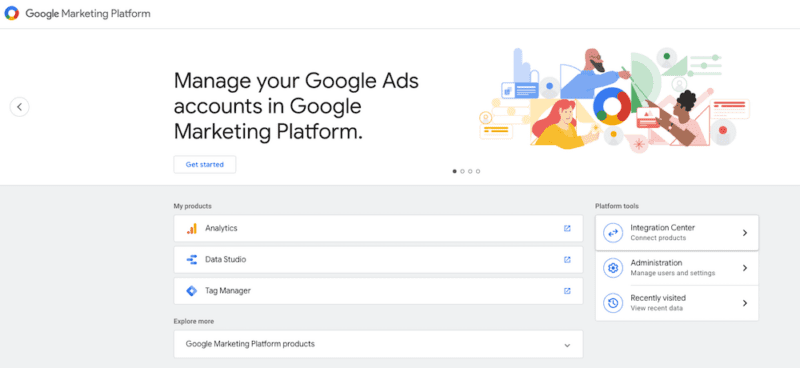Welcome to Demystifying the Dark Arts, the podcast meets blog “blog-cast” where we talk all about marketing in a digital world!
In Episode 4 we introduce Google Analytics, what it is, why it’s important, how to get the most out of it, and why it will make you feel like a digi-James Bond!
Listen on Apple Podcasts or Spotify.
Google Analytics is such a powerful business tool and is so often under-utilised, so if you’re a marketing manager, business owner, or managing director, here’s everything you need to know about making better business decisions using the power of data, in its simplest form.
What is Google Analytics?
Google Analytics (GA) is a tool that anyone can install on their website for free. Once installed correctly, GA will track your website traffic, customers, website performance and much more.
It’s a relatively easy to use data source that can provide you with significant information about how your marketing efforts are progressing, how functional and user friendly your website is, and ultimately how well people are responding to your business or product offering.
Key GA terms you need to know:
Bounce rate: this is when a person comes to your website, performs no action and leaves – if your bounce rate is high it generally means your website is underperforming.
User: this is one person on your website.
Sessions: this is how many times one person has visited your site.
Users vs Sessions: if a user comes to your site 10 times, that’s one user and 10 sessions, not 10 users in one session.
Page Views: this is how many times a user goes to a page.
Pages per session: this is the average number of pages a user goes to within any one visit to your website. This number is deceiving as you’d think that you’d want more pages per visit (to decrease your bounce rate); however, if too many pages need to be navigated to get to where you want to go, that’s a bad user experience. The number is relative to your website, what you sell, and what your website goal is.
Average Time on Page: this is the average time a user spends on each page.
Average Time on Site: this is the average time a user spends on your whole site.
Events: this is something you can “fire” (or activate) on your website to send signals to GA.
Goals: this is something you can track as an achievement on your site, such as a contact form submission, or getting users to a certain page. Goals can be tracked in many ways but one of their most useful traits is tracking an event throughout the whole of GA. Events give you very little information for comparison, but by turning them into Goals you can see a lot more data across different levels of GA.
Now we’ve got all the definitions and technical jargon out of the way, here’s our step by step guide for setting up and getting the most out of your GA account.
Step One: Install Google Analytics correctly
One of my biggest gripes as a digital marketer is witnessing how often Google Analytics has been set up and installed incorrectly on websites. It should be every marketing professional’s most prized possession, and yet most companies don’t even have administrative access to their own data.
Did you know that if you do not set up your own GA, the person who did it for you owns your data forever? Yep! That web developer who you paid $800 in 2003 to upgrade your website. If they set you up in their group account they cannot give you full access and if they delete their Google Account your data is lost forever.
Because of this, it is absolutely paramount that Google Analytics is set up on your company Google profile (if you do not have one, get one immediately) and then you give your web developer or digital marketer access to it – rather than the other way around.
If you only do one thing from this blog post, do that.
Next, install GA with Google Tag Manager (again get this set up on your company Google profile and then give access to the necessary nerds). Google Tag Manager (GTM) allows you to do more things with your site. Once you have access to GTM you can install Facebook pixels, fire events, track scroll depths and video views, to name just a few tricks. It is no longer a new, shiny toy, it is the only way to install GA that’s worth your while. So if you don’t have it, go get it.
Step 2: Set up audience tracking
One of the best things Google Analytics can tell you is who your customers are, as opposed to who you think they are. You would be amazed how often we mere mortals get that one wrong!
But, because tracking demographic data and audience insights requires permission, GA doesn’t automatically track it for you. So, first, you need to make sure your privacy policy states that you collect data (you can find a nice free template here), then head to Audience> Demographics> Overview and turn on demographic tracking. After that, head to Audience> Interests > Overview and turn on insight tracking.
Then sit back and wait for Google to tell you more about your customer than you have probably ever known.
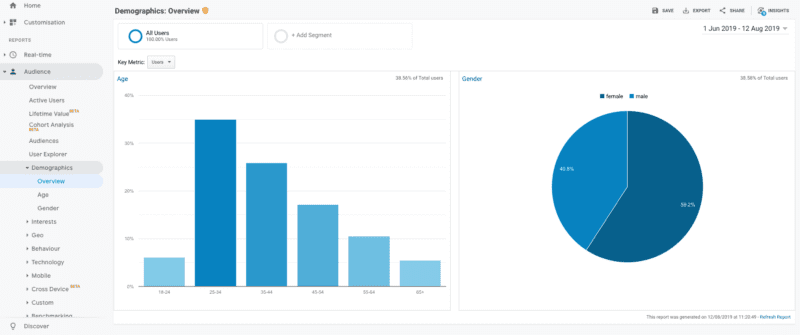
Step 3: The best and easiest report to use
The traffic acquisition report is great. It answers almost any question you could ask, especially at an overarching business level. To get to it, head to Acquisition> All Traffic > Channels.
More specifically, this report will show you where your traffic is coming from and how it is performing on-site.
This is great, because if you are spending $5,000 on Facebook, but the traffic going to your site bounces straight away, you will immediately know that your Facebook advertising is underperforming, or not targeting the right people.
So, use this report, love this report, and make this report your go-to – you’ll be 100 times better off than you were without it.
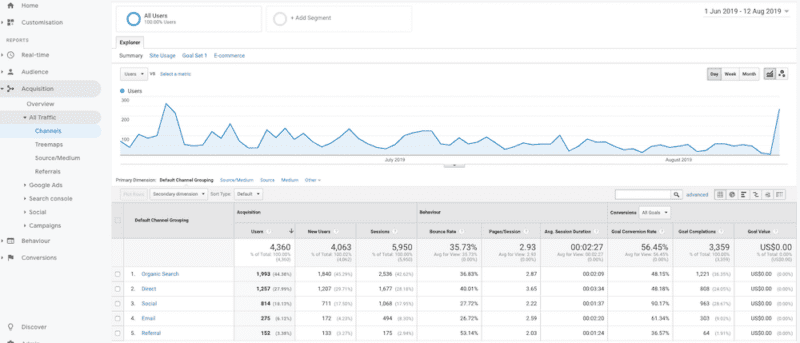
Step 4: Set up goals
Now that your GA is installed correctly, and you can read your Acquisition report, it’s time to create your goals.
Please, please, please create goals! And not goals like “spent one minute on our site”; think about what you want your website to achieve and track it. If you can’t make the goal work, speak to your developer about firing events so you can track them.
Things you can track include eCommerce, contact form submissions, email sign-ups, phone calls and much more.
So before setting your goals, it’s worth sitting down with your management team or board and talking about the key things your business wants to achieve, your top-line goal, the specific objectives you need to reach in order to achieve that goal, and how you should measure that on your website. With GA installed properly and some key goals set up, you’ll be able to report back to management about how your website is tracking, what they’re getting out of their digital marketing spend, and their general brand health online.
Finally, let those goals inform your business decisions and use the data to grow your revenue – because what is the point of an analytics tool if you’re not using it to work smarter.
If you found this blogcast fascinating or useful, subscribe to our Dark Arts podcast, or listen in to our other episodes on Spotify or Apple Podcasts.